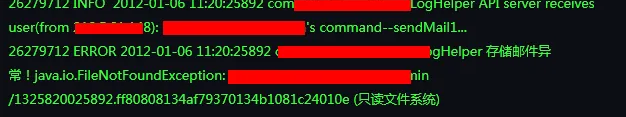这是一个独立邮件系统客户服务器的问题,抽点时间记录一下处理过程,要不时间久了又要忘了。话说时间挤挤总会有的^_^
问题:
登陆web提示系统错误。无法发送邮件,提示邮件发送失败
分析:
向客户要来服务器ip及root密码,登陆查看。
1、查看webmail日志,错误关键字:存储邮件异常,只读文件系统。如下:
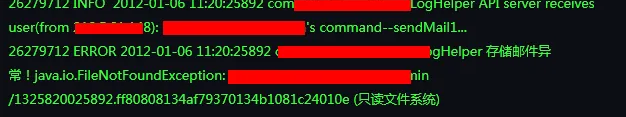
2、测试在在mail分区下创建文件,无法成功创建,提示只读文件系统:
1
2
| [root@localhost mail]
touch: 无法触碰 “abc”: 只读文件系统
|
3、查看系统日志信息/var/log/messages:
1
2
3
4
5
6
7
8
9
10
11
| [root@localhost ~]
Jan 6 11:15:35 localhost kernel: EXT3-fs error (device sda2): htree_dirblock_to_tree: bad entry in directory
Jan 6 11:29:17 localhost kernel: ext3_abort called.
Jan 6 11:29:17 localhost kernel: EXT3-fs error (device sda2): ext3_put_super: Couldn't clean up the journal
Jan 6 11:30:20 localhost kernel: kjournald starting. Commit interval 5 seconds
Jan 6 11:30:20 localhost kernel: EXT3 FS on sda2, internal journalJan 6 11:30:20 localhost kernel: EXT3-fs: mounted filesystem with ordered data mode.
Jan 6 11:31:02 localhost kernel: clamd[27699]: segfault at 0000000000000060 rip 00002ae03828c71b rsp 00007fff8f5ca6f0 error 4
Jan 6 13:29:45 localhost kernel: EXT3-fs error (device sda2): htree_dirblock_to_tree: bad entry in directory #40534515: rec_len is smaller than minimal - offset=0, inode=0, rec_len=0, name_len=0
Jan 6 13:29:45 localhost kernel: Aborting journal on device sda2.
Jan 6 13:29:46 localhost kernel: ext3_abort called.Jan 6 13:29:46 localhost kernel: EXT3-fs error (device sda2): ext3_journal_start_sb: Detected aborted journal
Jan 6 13:29:46 localhost kernel: Remounting filesystem read-only
|
可以看出这是由于文件系统错误,内核将文件系统重新挂载为只读模式
处理:修复mail分区
1、先卸下mail分区
1
2
3
| [root@localhost tmp]
umount: /mail: device is busy
umount: /mail: device is busy
|
无法卸下,有程序在访问mail分区
2、查看是什么程序在访问mail分区
1
2
3
4
5
| [root@localhost tmp]
USER PID ACCESS COMMAND
/dev/sda2: root 26947 ..c.. bash
root 27215 ..c.. tail
root 27216 ..c.. grep
|
3、将访问mail分区的程序kill掉
1
2
| [root@localhost tmp]
/dev/sda2: 26947c
|
4、重新卸下mail分区
1
2
3
4
5
6
| [root@localhost tmp]
[root@localhost ~]
文件系统 1K-块 已用 可用 已用% 挂载点
/dev/sda3 29753588 8215320 20002456 30% /
/dev/sda1 7936256 155460 7371144 3% /boot
tmpfs 2017004 0 2017004 0% /dev/shm
|
这次没有提示错误了,使用df查看mail分区已被卸下
5、修复分区
1
2
| [root@localhost ~]
[root@localhost ~]
|
修复完成后再测试在mail分区下创建文件
没有提示错误,成功创建
将之前创建的文件夹删除
6、重启邮件系统和webmail服务
最后一步查看webmail日志,日志显示正常。登陆web端测试发送邮件,提示发送邮件成功,问题解决。
整个过程涉及到几个命令:mount,fuser,screen,fsck。有时间再整下这几个命令的用法。
=========================================================
2013-05-29
今天又碰到一例只读文件系统。按照上面的流程操作修复,但执行修复命令(fsck -Cy /dev/sad2)后,一瞬间就好了,提示文件系统是clean状态:
1
2
3
4
| [root@localhost ~]
e2fsck 1.39 (29-May-2006)
/: recovering journal
/: clean, 2226424/229310464 files, 155758033/229291720 blocks
|
重新挂载,恢复读写。但一会后又只读。
尝试使用-f参数强制检查修复文件系统,检查出不少错误,完后挂载,测试一段时间,没有再出现问题。
另外,使用-f参数强制检查前,最好先备份下数据,防止数据丢失。
1
2
| -f Force checking of file systems, even when they are marked clean
(for file systems that support this).
|